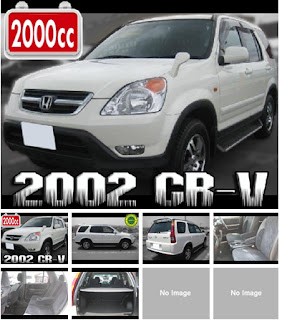In basic terms, a CPU is a collection of millions of microscopic electronic 'switches', all crammed into a tiny space known as its 'core'. Every time a single 'switch' operates, it generates a tiny amount of heat. Whenever the CPU is working inside your PC, millions of these switches are operating many thousands of times per second. The collective heat generated can be quite incredible, especially if the CPU is very busy.
Why do CPUs get hot?
To put this in real terms, consider a small room containing a single lit candle. It's not very likely that the single flame of the candle will noticeably warm up the room. Put a hundred candles in the room and after a few hours, you might just be able to feel an increase in the room temperature.
Consider now, cramming millions of candles into the room. It won't be very long at all before the temperature in the room becomes uncomfortably high.
To create faster CPU speeds, manufacturers need to add more and more 'switches' to the 'core' of the CPU, vastly increasing the quantity of heat generated by its operation.
Excessive Heat = Damage
Excessive heat, if unchecked, can cause all sorts of damage. Moderate overheating of the CPU can cause hidden damage and shorten its working life, while excessive overheating can actually cause the CPU to melt and destroy itself. With today's CPU's, this could all happen within a few seconds without some method of extracting the excess heat from the CPU core.
Help from Nature
So how can we get rid of the heat? A fundamental principle of heat provides the solution:
Heat always tries to move from hot things to cold (or cooler) things.

One 'thing' that is always in abundant supply and is easily heated in this way is Air. If we pass a flow of air over something hot, some of the heat will move to the cooler air as it passes over the hot surface. The larger the hot surface area, the more heat can pass into the surrounding air.
Because the core of our CPU is quite small, we need to spread the heat over a much larger surface area to help get rid of it effectively.
The Heatsink 
Especially designed for the task, the Heatsink is placed directly on, and heated by, the CPU core. This offers a far greater surface area for the heat to move to the passing air.
Since the transfer of heat relies on complete contact between the CPU core and the heatsink base, Thermal Interface Material, a fine grease or thin pad, is usually applied in the join between the heatsink base and the CPU core to maximise the efficiency of heat transfer.
Fan-assisted CPU Cooling

In the past, a heatsink alone was sufficient to keep a CPU cool, but as newer CPUs are increasingly generating large amounts of unwanted heat, the surrounding air becomes too hot and the heat transfer stops.
To keep the process going we need to continually replace the heated air surrounding the heatsink with cooler air. The most efficient way to do this is with a Fan.
The fan-assisted heatsink is now quite effective at transferring heat from the heatsink to the air, but must have a good supply of cooler air for maximum efficiency. Since the CPU is mounted inside the PC Case, the hot air needs to be removed and replaced with cooler air.
Heatsink and Fan Maintenance
In most cases, The PSU has a built-in fan, and is quite adept at removing the hot air from inside the case, but it can be advantageous to add an additional fan, nearby the CPU cooler, to push more hot air out of the back of the PC case.
As hot air is removed from the PC Case, cooler air is drawn from the outside of the PC Case, through the pre-cut vents in the side and front panels. It is for this reason, that it is imperative to maintain a good airflow around your PC when it is in use and not to block any of the vents or fan outlets. Again, additional fans in the case side (or front panel) can be used to force cooler air into the PC case.
An unfortunate side-effect of the use of air in this system is dust. Over a period of time, fan blades and heatsinks will become covered with a layer of dust, which gradually reduces the efficiency of the transfer of heat and the effective operation of the fans.
Regular checks on the heatsink and fans in your PC system and the removal of any build up of dust with an air-duster will keep the system in top condition and maximise the life of your CPU.
Today's Featured Car
Jun Nakayama
Telephone Skype : +81-50-5539-9816 begin_of_the_skype_highlighting +81-50-5539-9816 end_of_the_skype_highlighting
FAX : +81-34-578-9623