Try checking this simple Solution:
Check the cord in the back of the computer to see if the speakers are plugged into the computer. There are usually three (3) port at the back panel of your PC. Most times the speaker outlet is the one with a green color in the middle of those three port. Plug in your speaker cable and then try adjusting the volume control (the speaker icon) on the task bar. Clicking on the sliding tab should make a sound. |
1. Some speakers have a power plug .Check to see if the power cord to the speakers is plugged in and the power light on the speakers is on.
2. Click once on your Volume icon on your task bar. Move the sliding bar up and see if you can hear anything. The problem could be the volume is too low.
3. Double click on the volume icon and the volume control box appears. Make sure the MUTE button at the bottom is not checked.
Car problem? Try Checking out this one.
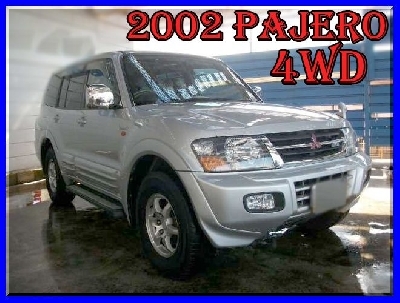
Jun Nakayama
Telephone Skype:
FAX : +81-34-578-9623
Homepage : http://www.prosperjp.com







